What’s Behind Cloudflare’s Frequent “Verifying Your Connection” Loops on Clean Traffic?
You’ve seen it countless times:
a clean, legitimate user or automated system connects to a Cloudflare-protected site —
and suddenly gets stuck in an endless loop of “Verifying your connection…” screens.
The browser keeps refreshing, the client keeps retrying,
but Cloudflare never seems satisfied.
If the traffic is clean, why does this happen?
The short answer: Cloudflare is not evaluating data accuracy, but session trust behavior.
This article explains why even trusted traffic can fall into verification loops,
what invisible factors trigger them,
and how CloudBypass API can automatically detect, manage, and end them safely.
What Exactly Is a “Verification Loop”?
A Cloudflare verification loop occurs when each verification attempt leads to another one.
You pass one challenge, only for Cloudflare to issue another right after.
Instead of receiving content, the user (or bot) stays trapped in /cdn-cgi/challenge-platform redirects.
Typical symptoms:
- Continuous “Verifying your connection” messages.
- Cloudflare returning 403 or 503 codes intermittently.
- Cookies like
cf_clearancenever persisting. - Sessions resetting with every request.
It’s not a glitch — it’s Cloudflare continuously rechecking trust signals that fail to stay consistent.
Why Cloudflare Keeps Re-Verifying “Clean” Traffic
Even when your traffic is legitimate, Cloudflare may interpret inconsistencies as risk indicators.
Here are the top causes:
1. Session Token Expiry or Mismanagement
When a verification cookie (e.g., cf_clearance) expires or isn’t replayed correctly,
Cloudflare assumes your session ended — forcing a new verification.
2. TLS or Header Instability
Non-browser clients or rotating user agents create fingerprint mismatches.
Cloudflare sees this as a possible spoofing attempt.
3. Proxy or Network Rotation
Frequent IP changes destroy behavioral continuity,
making Cloudflare think every new connection is from a different device.
4. Behavioral Anomalies
Too-consistent request intervals, lack of idle time, or identical payload timing
can all flag even “clean” traffic as automated or synthetic.
5. Cached Verification States
If an intermediate cache serves outdated tokens,
Cloudflare fails the trust chain despite legitimate verification.
So, the “loop” isn’t Cloudflare being broken —
it’s Cloudflare doing exactly what it was built for: rejecting unstable session patterns.
The Invisible Trust Model
Cloudflare’s challenge system relies on a behavioral trust score
that tracks continuity across requests.
It doesn’t just validate once and forget —
it expects a stable client fingerprint across multiple verifications.
Each of the following actions can lower your score without you noticing:
- Dropping cookies between requests.
- Changing connection routes (VPNs, proxies).
- Sending identical timing signals.
- Reusing expired clearance tokens.
Once the trust score crosses a dynamic threshold,
Cloudflare restarts verification — endlessly.
Why the Loop Persists
Cloudflare loops persist because verification logic is stateful while most automation is stateless.
If your client treats each request independently,
it cannot satisfy Cloudflare’s expectation of continuity.
From Cloudflare’s perspective:
- Each new request appears unrelated to the previous one.
- The challenge never completes in context.
- The system retries the process forever — not as punishment, but as protection.
It’s like logging into a website without saving your session cookies —
you pass the login screen, then immediately get redirected back to it.
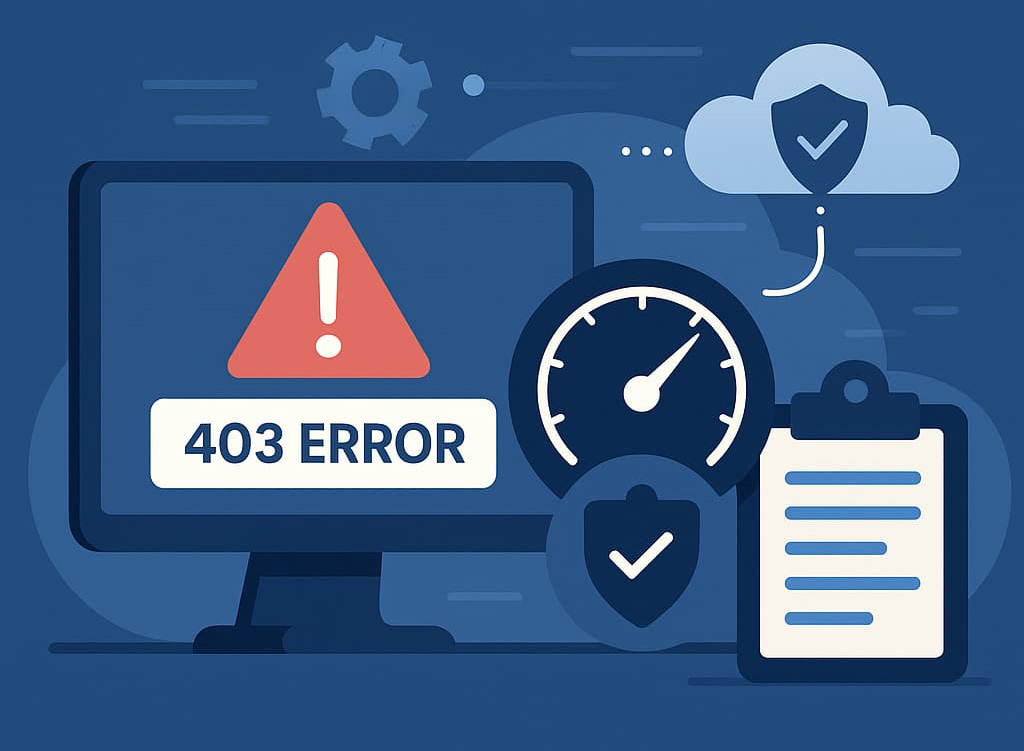
Diagnosing a Verification Loop
To identify why you’re trapped in a loop, check for:
| Symptom | Likely Cause |
|---|---|
New cf_clearance issued every request | Cookie not being reused |
| 503 after 200 | Session invalidated mid-verification |
Frequent redirects to /cdn-cgi | Challenge incomplete or invalid |
| Alternating 403/200 codes | Inconsistent TLS handshake |
| Stable requests in browser, but failing via client | Missing JS execution layer |
If one or more of these align, you’re facing a state continuity issue —
not a content issue.
Breaking the Loop: Practical Strategies
1. Persist Session State Properly
Save all cookies and replay them on subsequent requests.
Your system must behave as if it remembers verification history.
2. Maintain Stable Connection Profiles
Avoid randomizing headers or changing IPs unnecessarily.
Continuity builds trust faster than diversity.
3. Refresh Tokens Before Expiry
Monitor cf_clearance lifetime and renew it gracefully before invalidation.
4. Implement Natural Pacing
Cloudflare monitors temporal behavior.
Add randomized pauses and irregular intervals between batches.
5. Detect Loop Triggers
If the same redirect repeats >3 times, pause and reset session context instead of retrying endlessly.
CloudBypass API: Automated Loop Prevention
CloudBypass API addresses verification loops at their root —
by simulating browser-like session persistence and trust continuity automatically.
Key Capabilities:
- Challenge-Aware Session Engine
Detects new challenges, solves them once, and keeps clearance tokens active. - Behavioral Stabilization
Regulates pacing and reuses verified headers dynamically. - Token Lifecycle Management
Refreshes cookies and fingerprints before Cloudflare expires them. - TLS & Header Consistency Layer
Ensures every session looks like one continuous browser visit. - Loop Detection Logic
Recognizes challenge recursion and resets safely without user intervention.
By integrating CloudBypass API, developers essentially make their clients “trustworthy citizens” in Cloudflare’s ecosystem — not repeat offenders.
Case Study: Loop Collapse in Data Aggregation System
A data aggregation team encountered repeated “Verifying your connection” loops on clean, proxy-routed API calls.
Each request passed individually, but sessions failed to persist.
After implementing CloudBypass API,
the API handled cookie rotation and session reuse automatically —
loops vanished within minutes.
Verification success jumped from 47% to 99.2%,
and data latency dropped by 68%.
The problem wasn’t the data;
it was the lack of continuity.
FAQ
1. Why does Cloudflare recheck even verified users?
Because verification expires or trust signals shift; Cloudflare must reconfirm consistency.
2. Does it mean Cloudflare is broken?
No — it means your session state isn’t persisting properly.
3. Can I bypass loops by retrying faster?
No — that reinforces the risk pattern. Slowing down and reusing sessions works better.
4. How does CloudBypass API help?
It preserves verified sessions, refreshes tokens, and prevents redundant challenges.
5. Are verification loops permanent?
Never. Once state continuity is restored, loops stop immediately.
Cloudflare’s “Verifying your connection” loop isn’t a bug —
it’s an adaptive safety response to unstable or inconsistent clients.
Even clean traffic can fall into this cycle if it lacks continuity.
By managing cookies, TLS stability, and pacing,
or by using CloudBypass API to automate these factors,
developers can stop verification loops permanently —
keeping clean traffic both trusted and uninterrupted.
Stability, not speed, is what earns Cloudflare’s trust.
And once that trust is steady, the loops disappear for good.
Compliance Notice:
This article is for research and educational purposes only.
Do not apply its concepts to violate any law or target-site terms of service.