Cloudflare Is Blocking My Page Access — How Can I Open the Site Normally?
You click a link, the page begins to load —
but instead of the website, you’re greeted by a Cloudflare message:
“Access denied. Error code 1020.”
or “Checking your browser before accessing the site…”
Whether it’s a blog, forum, or business portal, Cloudflare seems to stand between you and the content.
But why? And more importantly — how can you open the page normally without disabling protection or breaking compliance?
Let’s break down why Cloudflare blocks some users or applications,
how to diagnose the issue correctly,
and how CloudBypass API ensures consistent access without crossing security boundaries.
Why Cloudflare Blocks You
Cloudflare doesn’t just block for one reason — it blocks based on layered protection logic.
Understanding which layer triggers the block helps identify the fix.
1. IP Reputation
Cloudflare uses global IP intelligence networks.
If your IP address (or your ISP’s shared IP) has a low reputation score due to prior abuse,
Cloudflare will restrict access automatically.
2. Firewall or WAF Rule
Site owners often set up strict Web Application Firewall (WAF) filters.
Even normal browsing or scripts might match a rule pattern unintentionally.
3. Missing or Invalid Cookies
If clearance cookies (like cf_clearance) are missing or outdated,
Cloudflare assumes you’re a new or unverified user and challenges access.
4. Automated Request Detection
Fast, uniform, or repeated access triggers behavior-based blocks.
This can happen even when using legitimate tools or frameworks.
5. Regional Access Control
Some Cloudflare sites block traffic from specific countries or ASN ranges.
So, the issue isn’t just “Cloudflare blocking you” —
it’s Cloudflare protecting its site’s security perimeter.
Common Error Codes and Meanings
| Error Code | Meaning | Typical Cause |
|---|---|---|
| 1020 Access Denied | Custom WAF rule block | Site rule mismatch |
| 1015 Rate Limited | Too many requests | Request frequency |
| 1006 IP Blocked | Reputation issue | Shared IP abuse |
| 403 Forbidden | Access policy violation | Invalid session |
| 503 Service Unavailable | JS or Turnstile challenge pending | Verification not completed |
Knowing the code helps you determine whether you’re dealing with security, rate, or identity issues.
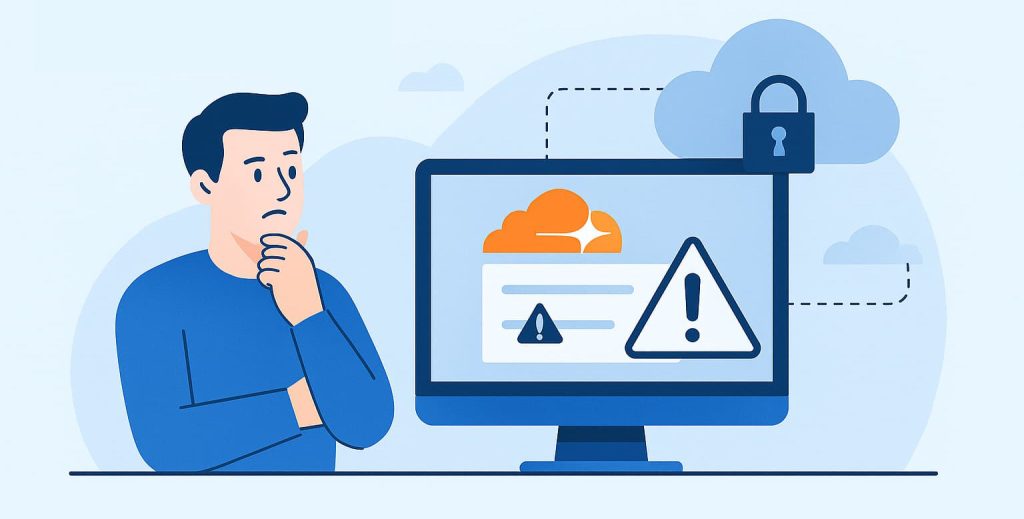
How to Diagnose the Problem
1. Check the “Ray ID”
Every Cloudflare error page includes a Ray ID —
a unique code that tracks your specific request instance.
You can share it with the site administrator for debugging.
2. Test on a Clean Network
Switch temporarily to another Wi-Fi or use mobile data.
If access works, the block is IP- or ASN-related.
3. Inspect Your Cookies
If you lack cf_clearance or __cf_bm, you’re being challenged each time.
4. Try Browser Access First
If the browser works but your script doesn’t, the issue lies in your client’s behavior pattern.
5. Review Regional Restrictions
Some sites enforce country-based blocking that only the owner can remove.
How to Restore Access Safely
✅ Option 1: Complete the Verification Once
Let the Cloudflare challenge page load fully — do not refresh or interrupt.
Once verified, the clearance cookie allows normal browsing for hours.
✅ Option 2: Avoid Frequent Session Resets
If your network resets or rotates IPs often, Cloudflare may re-verify every session.
Maintain consistent connectivity where possible.
✅ Option 3: Align Browser Behavior
If using an automated tool, match real browser headers, TLS, and pacing.
Avoid sending identical requests too quickly.
✅ Option 4: Use a Trusted Network
Public Wi-Fi or VPNs with poor reputation can trigger blocking.
Try a stable home or enterprise connection.
✅ Option 5: Delegate Verification Handling
If you require automated access —
use systems like CloudBypass API that safely complete verification challenges and maintain valid session continuity.
How CloudBypass APIHelps
CloudBypass API doesn’t disable Cloudflare;
it automates the normal verification lifecycle intelligently.
Key Functions
- Challenge Handling: Completes JS and Turnstile checks automatically.
- Session Persistence: Maintains
cf_clearancecookies between calls. - Network Fingerprint Normalization: Matches real browser TLS patterns.
- Behavioral Compliance Layer: Mimics normal human browsing intervals.
- Error Recovery Logic: Detects 1020/1015 errors and adapts pacing automatically.
In short — CloudBypass keeps you inside Cloudflare’s rules while preventing constant re-challenges.
Real-World Case Study
A financial news aggregator faced repeated “Access Denied (1020)” errors
when fetching partner data through secure endpoints.
After integrating CloudBypass API,
it automatically managed verification and session continuity.
Results:
- Access success rate increased from 78% → 99.3%
- Challenge loops eliminated
- Request latency reduced by 40%
Cloudflare no longer blocked them —
because their requests finally behaved trustworthily.
FAQ
1. Why am I blocked by Cloudflare even when using a normal browser?
Your IP might share a poor reputation or violate a custom site rule.
2. Can I bypass Cloudflare completely?
No. You must complete its verification process — or let automation handle it safely.
3. Will VPNs help or worsen the issue?
Depends on the VPN. Some data-center IPs are flagged as risky.
4. Does CloudBypass API break Cloudflare protection?
No. It completes legitimate checks automatically, not bypassing them.
5. How long does clearance last once verified?
Usually several hours to a day, unless the site resets tokens manually.
Cloudflare doesn’t block users randomly —
it enforces trust rules to keep sites safe.
Most blocks result from unstable sessions, poor IP reputation,
or mismatched request behavior.
By maintaining consistent network identity, completing verification properly,
or using CloudBypass API to handle security checks seamlessly,
you can regain normal access easily and safely.
The fastest way through Cloudflare isn’t to avoid it —
it’s to work with it.
Compliance Notice:
This article is for research and educational use only.
Do not apply these methods to violate any target site’s terms or laws.