Why Do My Automated Requests Keep Triggering Cloudflare Checks Even with Valid Headers?
You’ve crafted a crawler or automation script that looks perfect on paper.
It sends proper headers, follows polite timing, and even mimics browser behavior — yet Cloudflare keeps blocking or verifying it.
It’s a frustrating mystery for many developers: why do valid requests still fail?
The short answer is that Cloudflare doesn’t only check headers — it checks context.
That includes timing, TLS fingerprints, cookie behavior, session continuity, and JavaScript execution patterns.
Even if your headers look real, the rest of your request may not.
This article unpacks how Cloudflare detects automation and how to design systems (or use tools like CloudBypass API ) that align with real browser behavior, not just fake headers.
Why Headers Alone Don’t Work
Adding “browser-like” headers is the oldest and simplest anti-bot evasion trick — and Cloudflare knows it.
Headers such as User-Agent, Accept-Language, and Referer used to fool basic defenses, but modern systems treat them as only one piece of a larger behavioral puzzle.
Cloudflare cross-validates these headers with deeper signals:
- TLS Fingerprints: The cryptographic handshake reveals client libraries and their version patterns.
- Header Entropy: Real browsers produce coherent header sets; mismatched or missing fields expose automation.
- Timing Irregularities: Identical request spacing or unrealistic latency patterns raise suspicion.
- JavaScript Execution Traces: Some checks depend on browser script execution and dynamic tokens (such as Turnstile).
- Cookie Lifecycles: If your script doesn’t persist cookies properly, each new request looks like a new visitor.
In short, Cloudflare doesn’t just ask “Do you look like Chrome?” — it asks “Do you act like Chrome?”
The Invisible Behavioral Fingerprint
Even without cookies or identifiable headers, Cloudflare can uniquely fingerprint your crawler through TLS ClientHello signatures, JA3 hashes, and HTTP/2 framing order.
These low-level identifiers are difficult to spoof because they depend on your HTTP library or runtime environment.
For example:
- Requests from
requestsorurllibin Python have distinct TLS patterns. - Headless browsers like Puppeteer produce slightly different cipher suites than full Chrome builds.
- Non-browser clients often skip subtle timing events like connection reuse or prefetch.
When Cloudflare compares these to legitimate browsers, anomalies are instantly visible.
That’s why “valid headers” can’t hide you — the handshake and flow expose what you are.
Common Pitfalls Developers Overlook
- No Session Continuity:
Reinitializing every request wipes cookies and tokens, forcing Cloudflare to revalidate each time. - Static Fingerprints:
Identical TLS or User-Agent patterns across thousands of requests form an unmistakable automation trail. - Synchronous Patterns:
Fixed intervals (e.g., exactly 2.0 seconds apart) don’t happen in real life; they signal bots instantly. - Scriptless Environments:
If you don’t execute the site’s JS, required tokens (cf_clearance,__cf_bm) never appear — causing repeated checks. - Proxy Reuse:
Shared proxy IPs accumulate bad reputation; even perfect headers can’t save requests from flagged networks.
Understanding these pitfalls is key to preventing unnecessary verification loops.
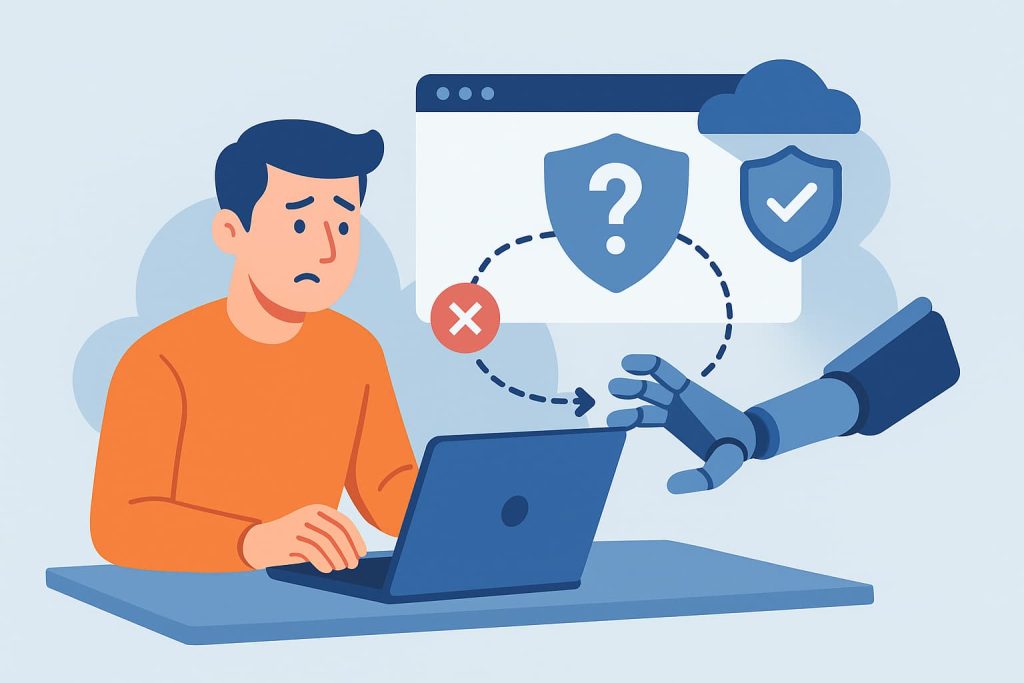
Engineering Realistic Behavior
To make your crawler “look alive,” it must mimic the end-to-end lifecycle of a browser session — not just static metadata.
1. Persist Cookies and Tokens
Carry over cookies between requests and persist cf_clearance or session tokens when Cloudflare grants them.
This continuity drastically reduces repeated challenges.
2. Vary Timing
Introduce random jitter between requests (±20–30%) and pause occasionally to simulate real human reading times.
3. Execute Client-Side Scripts
Use environments capable of running site JavaScript when needed (e.g., headless browser context or API service that supports execution).
4. Refresh Fingerprints
If using a static HTTP library, rotate TLS signatures through updated client profiles or varied runtime containers.
5. Monitor Challenge Density
Track how often Cloudflare verification triggers.
A sudden spike indicates either your behavior changed — or Cloudflare updated its detection model.
CloudBypass API — Handling Verification Transparently
Even if you follow all these practices, maintaining them across updates is a heavy lift.
CloudBypass API provides an abstraction layer that manages verification for you — legally and transparently.
Here’s how it works behind the scenes:
- Automatic Challenge Execution: Runs Cloudflare’s JS and Turnstile challenges, returning verified sessions.
- Session Continuity: Maintains cookies, headers, and TLS fingerprints consistently.
- Adaptive Behavior: Modulates pacing and request structure to align with legitimate browser profiles.
- Distributed Nodes: Routes traffic through verified global networks, reducing IP reputation issues.
You still control the logic — CloudBypass simply ensures every request originates from a validated context, just like a real browser.
The result: fewer blocks, faster workflows, and predictable reliability.
Diagnosing Verification Loops
If you still see recurring verification after adopting good practices, check the following:
| Symptom | Likely Cause | Fix |
|---|---|---|
| Repeated Turnstile on every request | Cookie/session not persisted | Enable cookie reuse or persistent sessions |
| Random 403/503 with valid headers | Bad IP reputation | Switch to cleaner network routes |
| Verification after bursts | Pacing too consistent | Add jitter or adaptive backoff |
| Works for a while, then blocked | Fingerprint aging or outdated TLS | Refresh environment or update library |
| Sudden global block | Cloudflare rule update | Lower concurrency, re-test after 24h |
Treat these as signals, not failures — they reveal what Cloudflare is noticing.
FAQ
1. Why does Cloudflare challenge me even when my headers look correct?
Because header mimicry alone doesn’t pass behavioral validation. The deeper fingerprint and timing profile expose automation.
2. Is this a cookie or session issue?
Often both. Dropping cookies or skipping JavaScript breaks session continuity, triggering constant revalidation.
3. Can I randomize headers to avoid checks?
No. Random headers break coherence. You need consistent, realistic browser sets — not random noise.
4. How does CloudBypass API help here?
It runs actual validation steps automatically, maintaining legitimate sessions so Cloudflare trusts subsequent requests.
5. Is using CloudBypass API allowed?
Yes, as long as the data you access is public and you respect site terms. It operates within standard verification flows.
Cloudflare’s defense is no longer fooled by static headers — it detects behavioral authenticity.
To operate smoothly, your system must simulate the real browser lifecycle: cookies, timing, TLS, and challenge handling.
Headers are necessary, but far from sufficient.
By combining good engineering practices with infrastructure like CloudBypass API,
developers can run automated data tasks that stay fast, stable, and fully aligned with Cloudflare’s modern verification logic.
The future of web automation isn’t in pretending to be a browser — it’s in behaving like one.
Compliance Notice:
This article is for technical research and educational discussion only.
Do not apply its methods in violation of laws or target-site terms of service.