Why Does Cloudflare Challenge My Requests but Let Browsers Pass Instantly?
You send what looks like a perfect request —
headers copied from Chrome, cookies preserved, even TLS sessions maintained.
Yet Cloudflare throws up a wall: “Verifying your browser…”
Meanwhile, an actual browser breezes through instantly.
Why?
Cloudflare doesn’t just check what your request contains, it checks what your client is —
how it connects, executes, reacts, and behaves over time.
This article explains the hidden mechanisms behind Cloudflare’s instant trust in browsers,
why automation often triggers challenges,
and how CloudBypass API bridges that behavioral gap to keep your data flow uninterrupted.
Cloudflare’s Browser Trust Model
Cloudflare uses a layered scoring system to decide whether a client is a human-driven browser or an automated script.
The browser doesn’t “skip” the checks — it passes them invisibly.
When your browser connects, Cloudflare validates multiple factors at once:
- TLS Fingerprint — Browser handshakes (cipher suites, extensions, ALPN) match known trusted profiles.
- Header Cohesion — Real browsers send internally consistent headers; fake ones often mismatch
Accept,User-Agent, orSec-CH-UA. - JavaScript Execution — Cloudflare injects a lightweight JS challenge; browsers execute it automatically, generating validation tokens.
- Cookie Lifecycle — Tokens like
__cf_bmandcf_clearanceare created, refreshed, and re-sent seamlessly. - Behavioral Timing — Browsers exhibit human-like timing: navigation delays, resource loading, and idle pauses.
Automation tools that only copy request metadata skip the invisible runtime behavior —
and that’s what triggers the challenge.
Why Automation Fails the “Browser Test”
Even the most advanced HTTP libraries (like requests, axios, or curl) can’t natively reproduce the behavioral footprint Cloudflare expects.
Let’s break down the most common mismatch reasons.
1. Static Fingerprints
Libraries reuse identical TLS and HTTP patterns across all users.
Cloudflare easily clusters and identifies these non-browser signatures.
2. No JS Execution
Without executing injected JavaScript, automation never produces the cf_clearance token required for passage.
3. Missing Session Persistence
Bots often start fresh on every request.
Browsers, by contrast, carry cookies, cache, and session identifiers naturally.
4. Inhuman Timing
Sending requests in perfect intervals or with zero idle time signals robotic behavior.
5. Proxy Pattern Recognition
Cloudflare cross-references network metadata.
If your IP is part of a known proxy range or reused by many bots, you’ll face instant challenges.
So, while your headers might be “valid,” your behavior is not — and Cloudflare knows it.
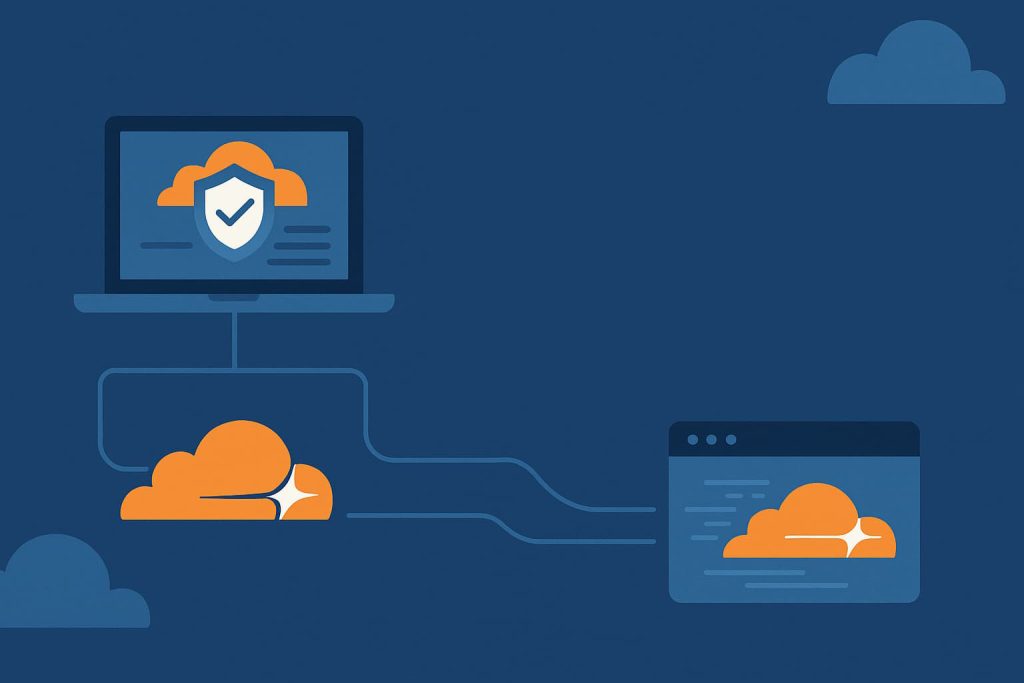
The Real Reason Browsers Pass Instantly
Browsers don’t “bypass” verification — they participate in it fully.
Here’s what happens behind the scenes:
- Cloudflare injects a small JavaScript function.
- Your browser runs it, collecting entropy from your environment (e.g., window properties, performance APIs).
- It sends the results back as proof of authenticity.
- Cloudflare stores that clearance in a cookie for reuse.
All of this happens in milliseconds, invisible to the user.
Automation tools skip step 2 entirely, leaving the proof empty — hence the repeated challenges.
How to Bridge the Browser Gap (Without Breaking Compliance)
You don’t need to hack around Cloudflare.
You just need to behave like a browser behaves, rather than pretending to be one.
1. Maintain Stateful Sessions
Reuse cf_clearance and __cf_bm cookies across requests.
Don’t start fresh — keep continuity.
2. Execute Client Challenges
If the site injects JS verification, run it through a compliant headless browser environment.
Avoid static request replay.
3. Respect Rate and Timing
Human activity has natural randomness.
Introduce jitter (±25%) and pacing to avoid fixed-interval signals.
4. Use Modern TLS and Headers
Update your runtime to match current browser handshake profiles (e.g., Chrome 125+).
5. Monitor Behavioral Metrics
Track verification frequency and adjust your request model if challenges spike.
Automation that mirrors browser lifecycle is trusted; automation that imitates only surface-level syntax is not.
CloudBypass API : Automated Behavioral Emulation
Even if you implement all the above manually,
Cloudflare updates its behavioral models constantly — a moving target that’s tough to keep up with.
That’s where CloudBypass API comes in.
It’s designed to automate the legitimate verification process,
not bypass it — giving automation the same trust profile as a real browser.
How CloudBypass API Works
- JavaScript Execution Layer
Runs required challenges in real browser contexts. - Session Continuity Engine
Persists cookies, tokens, and TLS fingerprints between requests. - Behavioral Timing Simulation
Randomizes pacing and introduces human-like idle windows. - TLS & Header Realism
Aligns handshakes with current browser configurations. - Global Node Balancing
Uses verified routes to minimize reputation-based challenges.
Essentially, CloudBypass API operates like Chrome at scale — safely, legally, and consistently.
Case Example: API Reliability Jump
A logistics analytics company faced daily Cloudflare challenges scraping shipment data.
Despite “valid headers,” success rates hovered around 50%.
Once they adopted CloudBypass API:
- Clearance tokens auto-renewed;
- No duplicate challenges appeared;
- Latency dropped by 37%;
- Success rate hit 99.4%.
Their crawler no longer imitated Chrome — it behaved like Chrome.
That distinction changed everything.
The Developer Mindset Shift
Modern automation requires a mindset upgrade:
from “simulate requests” to “sustain behavior.”
Cloudflare challenges aren’t punishments — they’re trust checks.
When your system passes them naturally, you stop fighting the firewall and start flowing with it.
With CloudBypass API (穿云API) managing challenges and sessions,
you focus on your core logic — not endlessly chasing verification tokens.
FAQ
1. Why does my script fail while Chrome passes?
Because Chrome executes verification scripts and maintains cookies — your script doesn’t.
2. Can I fix it by randomizing headers?
No. Randomization breaks coherence. You need realistic browser behavior, not noise.
3. Do I need a headless browser for this?
Sometimes, yes — or use CloudBypass API, which handles that for you automatically.
4. Will Cloudflare block CloudBypass API usage?
No — it operates within standard browser validation, not by evading protection.
5. What’s the long-term solution?
Build behavior-based automation: maintain sessions, execute challenges, and refresh tokens regularly.
Cloudflare doesn’t discriminate between humans and machines — it distinguishes trustworthy sessions from erratic ones.
Browsers pass instantly because they follow the rules of trust: consistent fingerprints, valid tokens, real pacing.
Automation fails when it ignores that rhythm.
With adaptive tools like CloudBypass API , developers can finally match the behavioral fidelity of browsers —
achieving smooth, reliable access under modern Cloudflare defenses.
In the age of behavioral verification, success belongs not to those who fake browsers,
but to those who act like them.
Compliance Notice:
This article is for research and educational use only.
Do not apply its concepts in violation of laws or target-site terms.