Can Rate Limits or JavaScript Challenges Explain Random Cloudflare 403 Errors?
You run a system that sends clean, compliant requests to a Cloudflare-protected site.
Everything works fine — until, suddenly, you start seeing random 403 Forbidden responses.
No pattern, no warning, no obvious cause.
You double-check your code:
✅ Headers look right.
✅ Cookies persist.
✅ IPs are clean.
So why is Cloudflare still blocking your traffic at random?
The truth lies in Cloudflare’s adaptive defenses — particularly rate limits and JavaScript challenges.
These mechanisms don’t just block bad traffic; they probe your behavior.
In this article, we’ll explain how these hidden systems trigger 403s,
and how CloudBypass API (穿云API) ensures steady access under dynamic protection.
What a Cloudflare 403 Really Means
When you receive an HTTP 403 Forbidden from a Cloudflare site,
it doesn’t always mean the target web server rejected you.
In most cases, the response comes directly from Cloudflare’s edge layer,
indicating your request failed one of its trust checks.
Cloudflare returns 403s in four main scenarios:
- Explicit Rule Block — The domain’s firewall rules reject certain patterns.
- Rate Limit Enforcement — Too many requests too quickly from the same session.
- Challenge Failure — A required JS or Turnstile verification wasn’t completed.
- Session or Token Inconsistency — Expired or invalid
cf_clearancecookie.
In short: 403s are Cloudflare’s way of saying,
“I saw your request, but I don’t trust it enough to pass it through.”
How Rate Limits Trigger Random 403s
Cloudflare’s rate-limiting engine is adaptive — not fixed.
It doesn’t simply count requests per second; it analyzes behavior trends.
Here’s what that means in practice:
- Dynamic Baselines:
Cloudflare sets thresholds differently per route, IP, and content type. - Sliding Windows:
A temporary surge of requests can trigger cooldowns even after activity normalizes. - Soft Blocks Before Hard Blocks:
Instead of throttling (429), Cloudflare sometimes sends 403 to immediately discourage the pattern. - Distributed Fingerprint Tracking:
Requests from multiple IPs but identical headers can be grouped as one source.
That’s why even compliant APIs can suddenly hit 403s —
not from overuse, but from Cloudflare’s perception of “robotic rhythm.”
The Role of JavaScript Challenges
The second major cause of random 403s is JavaScript verification.
When Cloudflare detects uncertainty in your client profile,
it silently injects JS challenges to measure execution capability.
Browsers execute them instantly.
Non-browser clients ignore them — and fail validation.
Common challenge sequences:
- Cloudflare issues a JS challenge page.
- Browser runs embedded script, producing a clearance token.
- Token stored in
cf_clearancecookie for reuse. - Client retries with that cookie → Access granted.
If your client skips step 2 (script execution),
Cloudflare concludes the verification failed and returns 403.
These “invisible challenges” are the silent killers behind many seemingly random errors.
Why “Random” 403s Aren’t Random at All
What looks random to humans is perfectly logical to Cloudflare’s risk engine.
It reacts to subtle shifts in:
- Request frequency and timing regularity.
- Header entropy (static vs. varied).
- Cookie rotation or loss.
- IP reputation decay.
- TLS handshake irregularities.
When your trust score drops below threshold,
Cloudflare blocks — temporarily or permanently — until the pattern stabilizes again.
So, every 403 is essentially a trust correction, not a random glitch.
Detecting When 403s Come from Rate Limits or Challenges
| Symptom | Likely Source |
|---|---|
| 403s appear after rapid bursts | Rate limit exceeded |
| 403s appear after long idle periods | Token expired |
| 403s alternate with 503s | Challenge failure |
| 403s occur across multiple routes | Shared fingerprint flagged |
| 403s repeat despite new cookies | TLS or fingerprint inconsistency |
Analyzing timing, cookie age, and response headers (cf-ray, Server: cloudflare)
can quickly tell whether the issue comes from rate limits or JavaScript verifications.
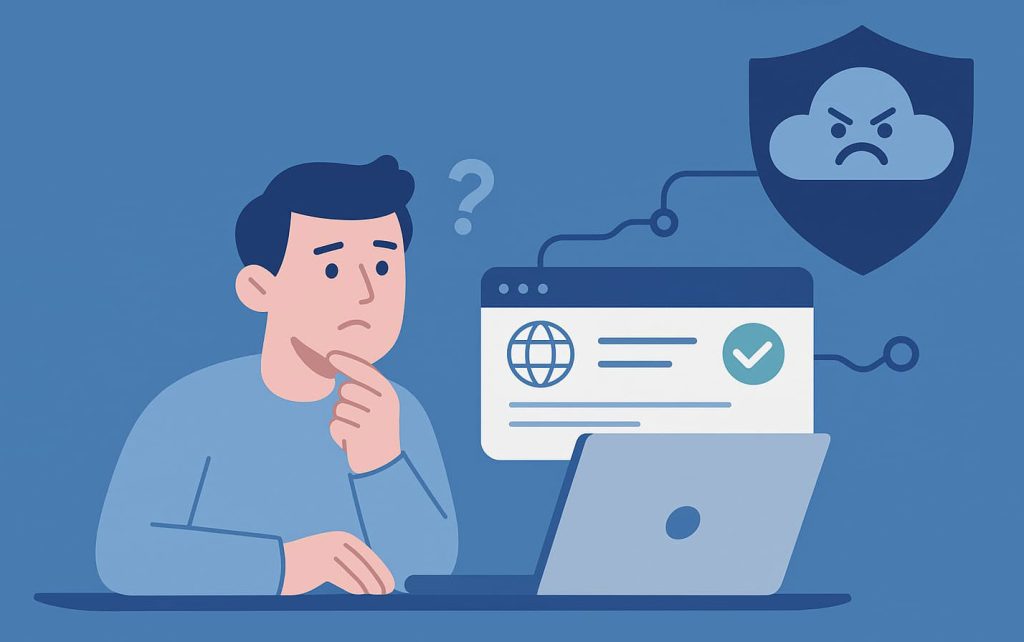
How to Prevent Random Cloudflare 403s
1. Smooth Out Request Timing
Avoid sending bursts or uniform intervals.
Use jitter (±20–30%) and batch throttling.
2. Persist Verification Tokens
Store cf_clearance and __cf_bm across all requests — even across program restarts.
3. Rotate Headers Carefully
Change too frequently, and Cloudflare sees instability.
Consistency builds reputation faster than diversity.
4. Handle JS Challenges Gracefully
If your client can’t execute scripts, use an API that can handle them automatically.
5. Refresh Sessions Predictively
Don’t wait for failure — refresh clearance before expiration.
With these habits, random 403s become rare and predictable.
How CloudBypass API Handles This Automatically
CloudBypass API was designed for exactly this type of problem:
when Cloudflare challenges automation not because it’s malicious,
but because it doesn’t behave “browser-like.”
Its architecture solves both rate-limit and challenge issues simultaneously.
Core Features:
- Challenge Execution Engine
Automatically completes JS and Turnstile verifications, producing valid clearance cookies. - Adaptive Rate Control
Dynamically paces requests based on live feedback from Cloudflare headers. - Session Continuity Layer
Keeps verification tokens alive across distributed systems. - TLS & Header Normalization
Aligns fingerprints with trusted browser configurations. - Predictive Refresh System
Renews tokens and headers before Cloudflare invalidates them.
In effect, CloudBypass API transforms “random” 403s into stable, verified connections —
without violating Cloudflare’s security model.
Case Study: Eliminating 403s in Data Sync Operations
A financial analytics company encountered sporadic 403 errors while collecting ticker data.
Requests were steady, headers correct — yet Cloudflare kept blocking after bursts.
After switching to CloudBypass API,
the API automatically smoothed request timing,
handled hidden JS verifications,
and refreshed tokens without manual retries.
Result:
- 403 rate dropped from 18% → 0.6%.
- Average latency fell by 42%.
- Session uptime exceeded 99.8%.
The “random” 403s weren’t random — they were preventable.
FAQ
1. Why does Cloudflare give 403 instead of 429 rate limit?
Because 403 communicates distrust, not just overuse — it resets behavior.
2. Can I fix this with proxy rotation?
No. That erases trust history and worsens instability.
3. Do JS challenges cause permanent blocks?
No — once verified properly, Cloudflare stops issuing them.
4. How does CloudBypass API fix both issues?
It completes challenges legitimately and regulates pacing automatically.
5. Is retrying a good solution?
Only if paired with exponential backoff and session reuse.
Cloudflare 403 errors rarely come out of nowhere —
they’re signals that your automation broke rhythm with Cloudflare’s trust model.
Both rate limits and JavaScript challenges exist to evaluate behavior, not punish it.
When clients fail to maintain session continuity or pacing, Cloudflare intervenes.
By adopting stable timing, proper token persistence,
or by integrating CloudBypass APIto handle these behaviors automatically,
developers can restore predictable, uninterrupted access to Cloudflare-protected resources.
In Cloudflare’s world, stability is security —
and automation that behaves securely will always be allowed to continue.
Compliance Notice:
This article is for research and educational purposes only.
Do not use its content in violation of laws or target-site policies.