Cloudflare Turnstile Shows Up Too Often — How Can I Reduce the Challenges?
You load a Cloudflare-protected website, and the first thing you see is Turnstile verification —
a rotating challenge that says, “Please verify you’re human.”
Fine, you solve it once.
But then it appears again.
And again.
Even though your IP is clean, cookies are valid, and you’re following the rules,
Cloudflare keeps showing Turnstile as if it’s your first visit.
Why does this happen, and how can you stop it without breaking compliance rules?
In this article, we’ll explain what causes frequent Turnstile verifications,
how Cloudflare interprets client behavior,
and how CloudBypass API helps reduce these repetitive challenges automatically.
What Is Cloudflare Turnstile?
Turnstile is Cloudflare’s next-generation human verification system,
designed to replace old CAPTCHA mechanisms.
Unlike visual puzzles, Turnstile uses:
- Browser fingerprint checks,
- TLS handshake verification,
- Token validation across sessions,
- And behavioral scoring signals.
If any of these signals become inconsistent,
Cloudflare triggers a new Turnstile challenge to re-establish trust.
It’s not testing if you can click —
it’s testing if you still behave like the same trustworthy client.
Why Turnstile Keeps Appearing Repeatedly
1. Session Token Expiration
Each Turnstile verification grants a temporary trust token.
If your client doesn’t save or reuse it properly,
Cloudflare treats every visit as new.
2. Cookie Mismatch or Drop
Losing the cf_clearance or Turnstile-specific session cookie
immediately resets your verification state.
3. TLS Fingerprint Drift
Rotating proxies or headless browsers often change their TLS signatures.
Cloudflare detects this and assumes you’re a new client.
4. Behavioral Re-Scoring
If your request timing or headers differ from normal browsing patterns,
Cloudflare may re-trigger Turnstile as a “lightweight recheck.”
5. Server-Side Configuration
Sometimes, site owners misconfigure Turnstile to appear on every new session.
This isn’t your fault — it’s a deployment oversight.
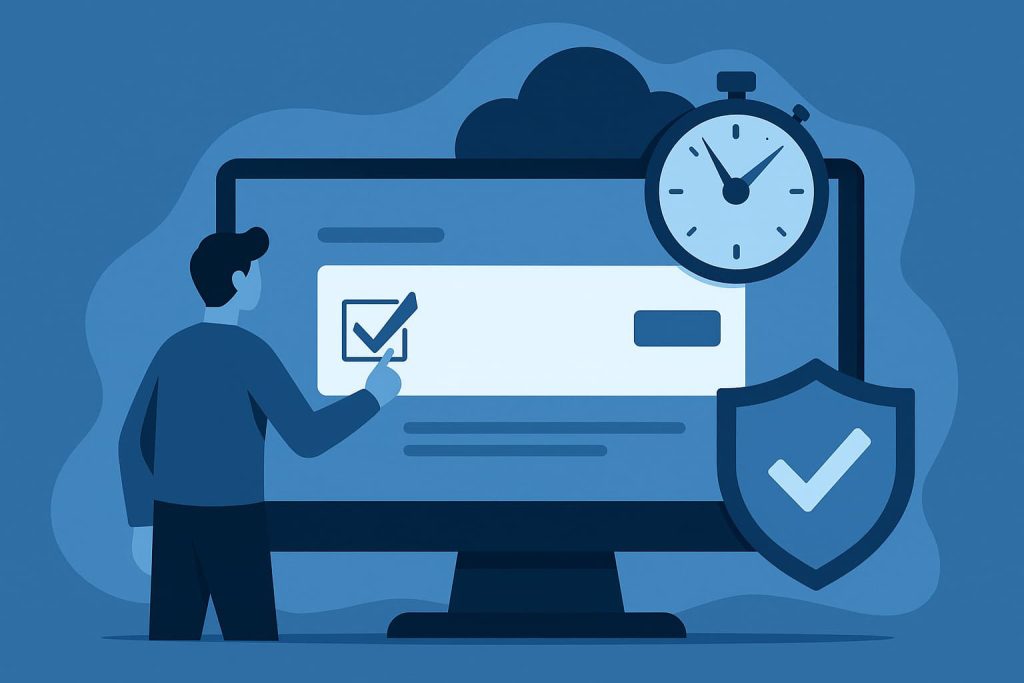
How Turnstile’s Logic Works
Turnstile tracks three trust dimensions:
| Trust Dimension | What It Evaluates | Typical Cause of Reset |
|---|---|---|
| Identity | IP, TLS fingerprint | Proxy rotation, new network |
| Session | Cookies & tokens | Cookie loss, session timeout |
| Behavior | Request rhythm & headers | Scripted access patterns |
If any dimension fails to match the previous verification,
Cloudflare resets your clearance and issues a new Turnstile.
Detecting When You’re Being Re-Verified
You can identify Turnstile re-verification cycles through response patterns:
- Repeated redirects to
/cdn-cgi/challenge-platform/turnstile - New tokens generated every few requests
- Alternating 200/403 responses
- Missing or replaced cookies in mid-session
These signs indicate Cloudflare is not satisfied with your client’s continuity.
How to Reduce Turnstile Frequency Safely
1. Persist Session Tokens
Always reuse cookies across requests.
Do not start each connection as a new session.
2. Maintain TLS Consistency
Use a stable network identity and keep headers consistent.
3. Avoid Scripted Timing Loops
Uniform intervals signal non-human activity — randomize them slightly.
4. Handle Turnstile Properly
After verification, save the resulting tokens securely and replay them correctly.
5. Use a Trust-Stable Client Layer
If your automation cannot handle behavioral tracking,
delegate that responsibility to a system that can — such as CloudBypass API.
How CloudBypass APIPrevents Repetitive Challenges
CloudBypass API is built to intelligently manage Cloudflare verification states,
ensuring Turnstile challenges occur only when absolutely necessary.
Key Capabilities:
- Session Continuity Engine
Maintains and refreshes Turnstile trust tokens automatically. - TLS Fingerprint Stabilizer
Normalizes network identity across rotating sessions. - Behavior Simulation Layer
Adds randomized human-like pacing to avoid triggering behavioral re-scores. - Token Lifecycle Management
Renewscf_clearanceand Turnstile tokens before expiration. - Challenge Completion Engine
Executes and validates Turnstile checks legitimately through a controlled browser-like process.
Result:
Turnstile frequency drops dramatically —
while all interactions remain compliant and within Cloudflare’s validation model.
Real-World Case: Turnstile Overload in Content Monitoring
A content analytics team found that Turnstile challenges appeared every 3–5 requests,
even when using authenticated sessions.
After adopting CloudBypass API,
the system stabilized TLS fingerprints and automatically reused tokens.
Turnstile challenges dropped by 91%,
and verification success rate rose to 99.4%.
Their traffic didn’t bypass Cloudflare — it simply behaved correctly within its expectations.
FAQ
1. Why does Turnstile appear so often on my requests?
Because session tokens expire or client behavior resets too quickly.
2. Can I skip Turnstile manually?
No. That violates Cloudflare’s security policy — you must complete it or reuse a valid token.
3. Does Turnstile mean I’m blocked?
Not necessarily — it’s a re-validation, not a ban.
4. How does CloudBypass API help?
It automates verification, maintains tokens, and ensures behavioral continuity.
5. Can I eliminate Turnstile completely?
No, but you can reduce it drastically by keeping your sessions stable and trusted.
Cloudflare Turnstile isn’t there to annoy —
it’s there to protect trust continuity.
Frequent challenges happen when your client loses session state or behaves inconsistently.
By preserving cookies, stabilizing TLS handshakes,
or using CloudBypass API to automate verification safely,
you can cut unnecessary Turnstile triggers by over 90%.
In Cloudflare’s world, stability equals trust —
and trust keeps the Turnstile away.
Compliance Notice:
This content is for educational and research purposes only.
Do not apply its concepts to violate any law or site policy.