How Do Developers Ensure Smooth Data Fetching Under Cloudflare’s Protection Layers?
Every modern developer has faced it: you’re building a data-fetching pipeline, but your requests hit Cloudflare’s security wall — delays, challenges, or outright blocks.
For browsers, Cloudflare protection is seamless.
For automation, it’s a constant struggle.
Yet data pipelines, analytics systems, and monitoring bots all depend on consistent access.
So how can developers fetch data smoothly while respecting Cloudflare’s layered defenses?
The answer isn’t brute force. It’s alignment — understanding how Cloudflare evaluates trust and shaping your system to operate within its logic.
This article breaks down Cloudflare’s protection stack, identifies stability best practices, and shows how CloudBypass API helps developers maintain speed, reliability, and compliance.
Understanding Cloudflare’s Protection Layers
Cloudflare employs a multi-tier security architecture that analyzes every connection before granting access.
These layers act together to block malicious automation and absorb attacks — but they also flag legitimate crawlers that look “too mechanical.”
Key protection layers include:
- IP Reputation Filtering
Incoming requests are checked against a global IP reputation database. Shared proxies often start with poor scores. - Rate Limiting & Traffic Shaping
If requests spike or follow too-regular timing, Cloudflare throttles or delays them automatically. - Browser Integrity Check (BIC)
Ensures headers, TLS signatures, and handshake sequences align with real browsers. - JavaScript & Turnstile Challenges
Forces clients to execute scripts or complete human-verification routines to prove authenticity. - Behavioral Scoring
Cloudflare tracks micro-patterns — session length, token renewal, and navigation flow — to decide whether to trust a client.
Each layer adds resilience to the web — but each also requires automation to behave more human.
Why “Smooth Data Fetching” Is Hard
Most automation systems break not because they’re malicious, but because they fail to maintain consistency.
Here’s why smooth fetching is hard:
- Stateless Requests: Without persistent cookies or sessions, every call looks like a new visitor.
- Synthetic Fingerprints: Generic HTTP clients produce identical TLS and header patterns.
- Burst Behavior: Fixed or parallel request rates trigger rate shaping.
- No JS Execution: Turnstile tokens never get generated.
- Proxy Overlap: Shared networks trigger global throttles.
Smooth data pipelines aren’t about speed — they’re about stability.
The closer your automation matches real browsing patterns, the smoother it runs.
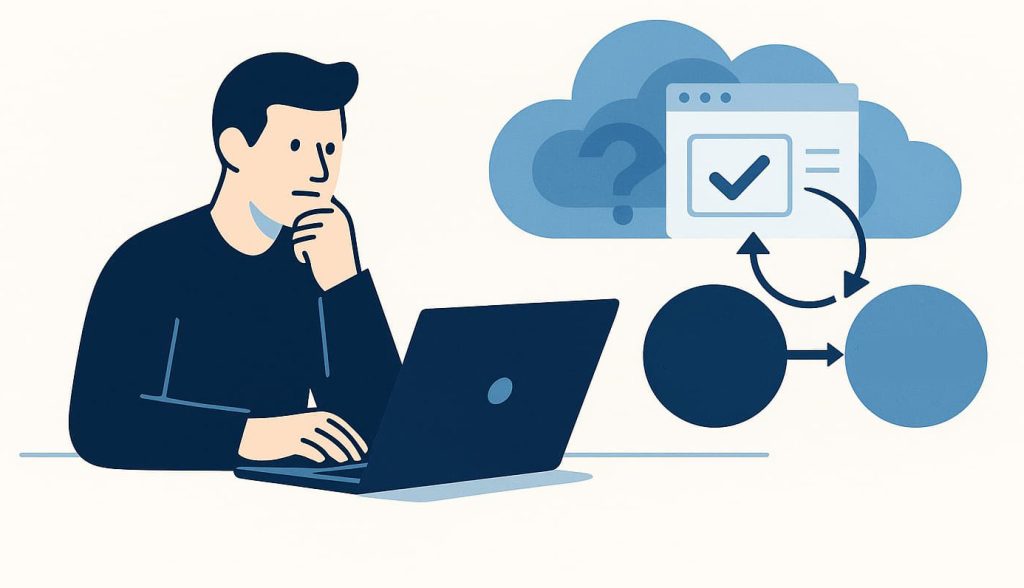
Engineering Stable Data Access Under Protection
Here’s what the best engineering teams do to ensure reliability under Cloudflare:
1. Maintain Persistent Sessions
Cloudflare expects session continuity.
Reuse cookies and tokens like cf_clearance between requests to preserve trust context.
Treat sessions as living entities, not disposable ones.
2. Use Realistic Timing
Human browsing is naturally uneven.
Introduce jitter (±20–30%) and occasional “idle pauses” after groups of requests.
Smooth ≠ constant — it means organic pacing.
3. Simulate Full Browser Context
Many challenges depend on executing front-end JavaScript.
Use headless browsers or managed APIs that can produce valid tokens.
4. Avoid Over-Rotating Proxies
Constant IP changes destroy continuity.
Fewer stable routes outperform large random proxy pools.
5. Balance Load by Endpoint
Spread requests evenly across endpoints.
Avoid hammering a single API path repeatedly.
6. Monitor Cloudflare-Specific Signals
Track metrics like challenge frequency, clearance expiry, and latency shifts.
Rising challenge frequency = Cloudflare distrust signal.
By following these principles, your automation evolves from “bot-like” to “browser-like.”
CloudBypass API : The Simplified Stability Layer
Even with perfect engineering, maintaining these behavioral nuances across updates is complex.
That’s where CloudBypass API comes in — an infrastructure layer designed to stabilize automation under Cloudflare’s dynamic defenses.
CloudBypass API works as a compliant verification proxy — not to evade Cloudflare, but to operate within its expected behavior model.
Its main functions include:
- Automated Challenge Resolution:
Executes JavaScript and Turnstile flows, returning pre-verified sessions. - Session Persistence Engine:
Stores and refreshes cookies, clearance tokens, and headers across multiple requests automatically. - Dynamic Traffic Shaping:
Adjusts pacing, timing, and routing to prevent rate-limit triggers. - Authentic TLS Fingerprinting:
Replicates genuine browser handshake profiles for consistent trust scoring. - Global Routing Network:
Distributes requests through clean, regionally diverse nodes to balance load.
CloudBypass API essentially becomes your stability layer — handling Cloudflare logic while you focus on data logic.
Example: Turning an Unstable Pipeline Into a Reliable One
A financial analytics team built an automated data collector for stock tickers hosted behind Cloudflare.
At first, it used Python’s requests library with randomized headers.
Within minutes, requests slowed and began returning 503 errors.
They switched to CloudBypass API integration:
- JS challenges executed automatically.
cf_clearancepersisted across sessions.- Rate shaping smoothed automatically.
- IPs rotated across verified global nodes.
The result? 99.7% success rate over 7 days — no verification loops, no throttling, and no service degradation.
Designing a Resilient Fetching Framework
If you’re building a data system that must consistently fetch from Cloudflare-protected endpoints,
architect your solution around resilience, observability, and compliance.
Core pillars:
- Session Lifecycle Management: Persist, refresh, and reuse tokens intelligently.
- Adaptive Rate Control: Scale speed up or down based on Cloudflare’s real-time feedback.
- Global Distribution: Don’t overload a single IP or region.
- Centralized Monitoring: Visualize verification frequency, latency, and clearance durations.
- Fallback via CloudBypass: Let CloudBypass handle any residual verification.
This transforms data fetching from a guessing game into a governed process.
FAQ
1. Why does Cloudflare block my requests but let browsers pass instantly?
Because browsers maintain persistent context (cookies, JS, TLS), while raw requests lack those signals.
2. Is it safe to run crawlers behind Cloudflare?
Yes, as long as you respect rate limits and handle verifications legitimately.
3. How does CloudBypass API keep requests stable?
By automatically executing challenges, maintaining sessions, and pacing traffic naturally.
4. Will using multiple proxies help stability?
Not necessarily. A few clean, persistent IPs are more effective than many unstable ones.
5. What’s the ideal success metric?
Low challenge frequency (<3%), consistent latency, and long-lived sessions.
Smooth data fetching under Cloudflare protection isn’t about force — it’s about harmony.
You can’t fight adaptive defense systems; you must operate in rhythm with them.
By embracing consistent sessions, adaptive pacing, and challenge automation via CloudBypass API ,developers can build pipelines that run fast, stable, and safely.
The modern web favors systems that behave predictably.
Build automation that earns Cloudflare’s trust — and your data flows will never stop.
Compliance Notice:
This article is for research and educational use only.
Do not apply these methods in violation of laws or target-site terms.